But as of today, you can only transfer using your BPI mobile app; your BPI online banking does not yet offer this service. Just login to your BPI mobile app, then find Transfer. You will use the electronic fund transfer service called InstaPay . Transfer will be instant. The money transferred is immediately credited to the destination account. And this service is available any day, any time, 24/7. Transfer fee is 50 pesos. The other transfer service called PesoNet, which is good for amounts bigger than 50,000 pesos, is not yet available with BPI. Based on the latest list of InstaPay transfer fees published by the BSP , BPI is among 4 banks that charge 50 pesos per transfer. The others are BPI, BPI Family Bank and PNB. Eastwest Bank charges only 5 pesos! Thank you, Eastwest Bank! Shout-out also to these banks that charge only 10 pesos: Asia United Bank (AUB), Bank of Commerce, DCPay Philippines, China Bank (for lower amounts), China Bank Savings, Sun Savings Bank and Union Bank. Landbank, Metrobank, PNB Savings Bank, Robinsons Bank, and UCPB charge 25 pesos. What is INSTAPAY? is an electronic fund transfer (EFT) service that allows account owners to transfer peso funds instantly between accounts of participating BSP-supervised banks and non-bank e-money issuers in the Philippines. The service is available 24/7, any day, any time. is supervised by the Philippine Payment Management Inc. (PPMI) under the oversight of the Bangko Sentral ng Pilipinas. The PPMI was established by Philippine banks in 2017 through the Bankers Association of the Philippines (BAP) to help the BSP implement an interconnected electronic retail payment system in the country. InstaPay is primarily for consumers, as the maximum amount that can be transferred per day is 50,000 pesos. PESONET is primarily for fund transfers by businesses, as this accommodates transfers of more than 50,000 pesos. Transfers are not instant, but funds are credited within the day, as long as they are received prior to cut-off periods. Another thing to remember: PesoNet is only available during business days and hours. Photo Credit: Image by PublicDomainPictures from Pixabay transfer money online from BPI to BDO How to Transfer Funds to Other Banks via ATM The Interbank Fund Transfer (IBFT) allows you to transfer funds electronically from your account to any BancNet member account. You can do this with Security Bank and BancNet member ATMs. We encourage you to practice social distancing at all times especially when going to Security Bank and other BancNet member ATMs. You may locate the nearest SBC ATM through this link: https://www.securitybank.com/map/ For IBFT Fees and Charges, click here | East West Bank
This Blog is For Sale
How to transfer money from bpi online to bdo and other local banks
October 22 , 2020 |4 Comments
How To Enrol Other Bpi Accounts For Bpi Online Money Transfer
It is worth noting that this guide works both on desktop and mobile. Unlike other transactions that could be done with just OTP, in this request you need to scan and email the enrollment form for it to be processed. Security reasons, I suppose. 2\. Click (or tap) Other Services 3\. Under Recipients, click Manage Recipients 4\. Click Add New Recipient 5\. On the dropdown menu, select Other Person's Accounts 6\. Enter Account Name and Account Number 7\. On the dropdown, choose the Relationship option 8\. On the other dropdown, select the Purpose option 9\. Click Next 10\. Review the information and click Confirm 11\. Click Download Enrollment Form. Write your name and signature. Affix your 3 specimen signatures on the boxes 12\. Email to onlinebanking- enrollment@bpi.com.ph and use the subject "Enrollment Request-Third Party Accounts" 13\. Once confirmed, the enrolled account will appear as one of the Billers. Here's a Youtube video on how to do this. Please follow Juan Investor in Youtube! 1\. Login to BPI Online 2\. Click Other Services 5\. On the dropdown menu, select Billers 6\. On Biller text field, search your biller (i.e. Citibank, Smart, PLDT et al) 7\. On Reference Number field, enter your credit card number (for credit cards) or account number 8\. Click Next 9\. Review information and click Confirm 10\. A pop up message for One Time Pin (OTP) appears. Click Yes, send me the 11\. Check your sms and enter the OTP 12\. Click Submit and you're done If you prefer a video, I got you. Please follow Juan Investor in Youtube! Before you can pay bills online, you need to enroll the biller first. 1\. Login to BPI Online 2\. Click Payments/Load 3\. Under Pay from dropdown, select the source account (make sure you have sufficient balance) 4\. Enter the amount to pay 5\. Select biller under the Pay to dropdown 6\. Under Frequency dropdown, select Now 7\. Enter notes (optional) 8\. Click Next 9\. Review details and click Confirm I made it easy for you, here's a Youtube video for paying utilities, credit cards and postpaid plans. Please follow Juan Investor in Youtube!
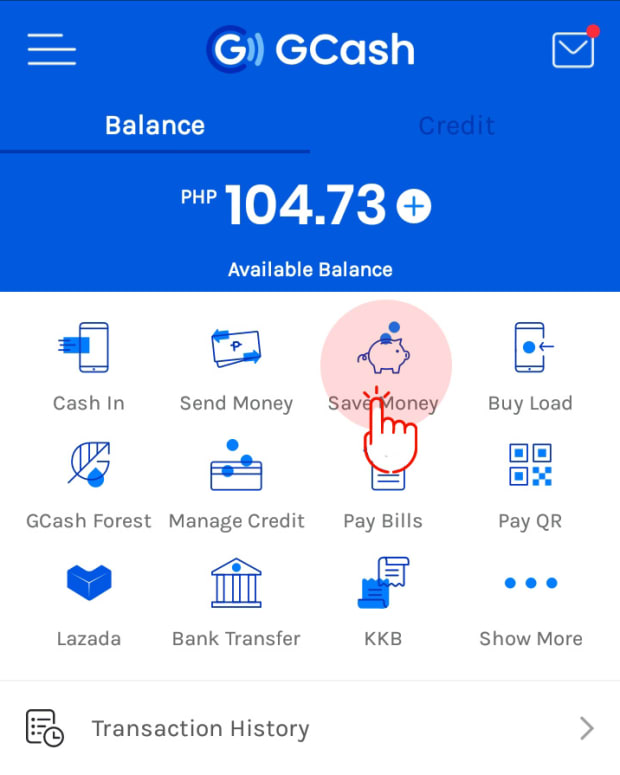
How To Transfer Money From Bpi Online To Bdo And Other Local Banks
How To Transfer Money From Bdo To Bpi Online
1. Go to BDO's website (as of this writing it is https://www.bdo.com.ph/personal) 2. Login to Online Banking 3. After successfully logging in, go to the Navigate section on the right side of the page 4. Hover to Send Money , then select Send Money to Another Local Bank 5. You will be asked to fill in the required fields. You can transfer to a number of of local banks here, one of which is BPI. You just need to select the right Bank Code/Name on the Receiver Details. Note: There is P100 charge for each transaction. It may take 2 business days before the credits reflect on recipient's account. Click image to enlarge BPI to charge P50-P100 fee on some Deposit and Withdrawal transactions The Bank of the Philippine Islands (BPI) announced that some of their bank transactions that were previously offered for free will now have a corresponding fee effective September 1, 2018. Transactions that will have updated fees beginning September 1 include: * Cash deposit from a branch in one region to an account in another region (Inter-region cash deposit) – P50.00 per deposit transaction * Over-the-counter cash withdrawal for accounts with ATM card – P100.00 per withdrawal * Inter-regional cash withdrawal for accounts with Passbook (Inter-region cash withdrawal) – P100.00 per withdrawal Other bank transactions will either remain free or will retain the current fee. The full list of updated BPI transaction fees is as follows.
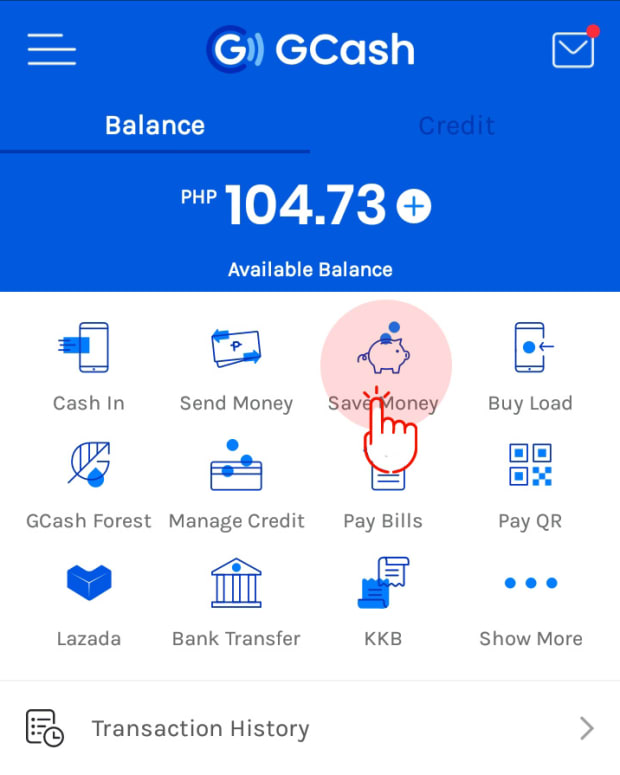
Bpi Online Money Transfer Service
Share this post:

BlogNiche.com
Professional niche blogs with track record over 1M+ blog posts, Still counting.
Connect: View All Posts
0 replies